We have provided multiple primary color options and which seems very easy to have it. You need to change the below value in the Admin/src/assets/js/layout-setup.js file. Set the defaultValue for "data-theme-colors" to "default" "cyan" "blue" or "purple" as per your requirement.
const settings = [ { attribute: "data-layout", defaultValue: "vertical" }, { attribute: "data-bs-theme", defaultValue: "light" }, { attribute: "data-content-width", defaultValue: "fluid" }, { attribute: "dir", defaultValue: "ltr" }, { attribute: "data-sidebar-color", defaultValue: "default" }, { attribute: "data-sidebar", defaultValue: "light" }, { attribute: "data-theme-colors", defaultValue: "default" }, ];
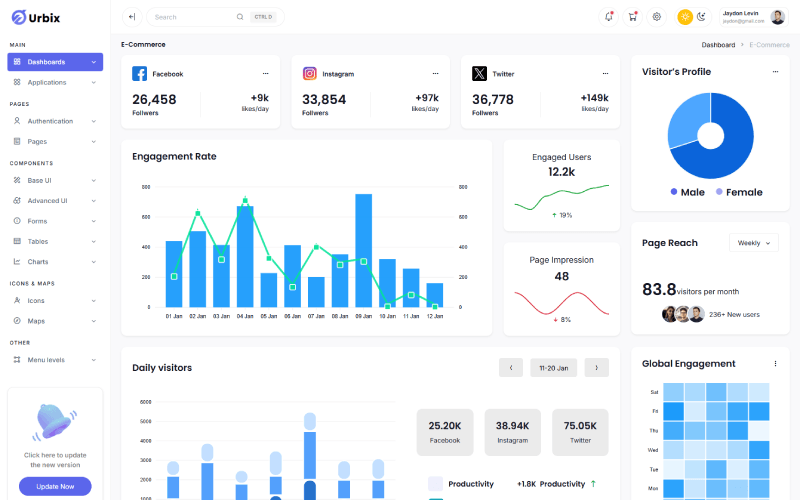
{ attribute: "data-theme-colors", defaultValue: "default" },
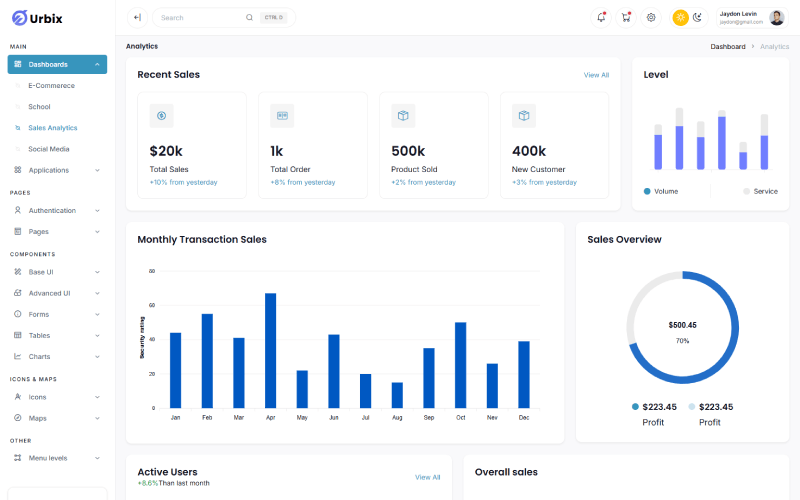
{ attribute: "data-theme-colors", defaultValue: "cyan" },
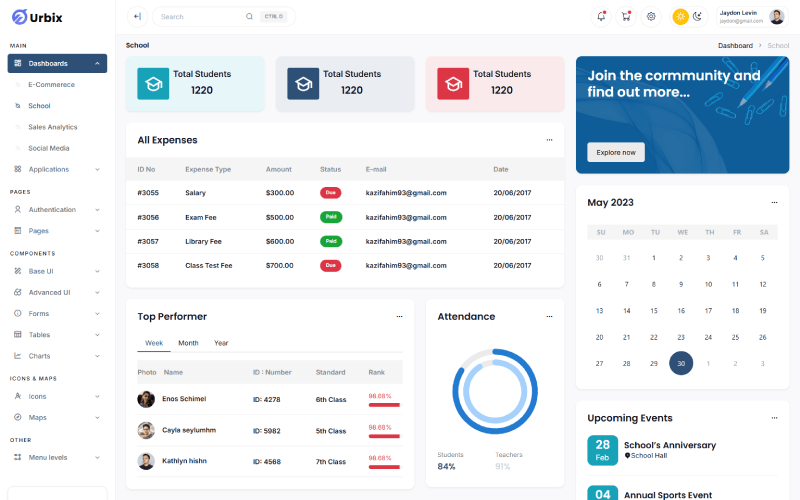
{ attribute: "data-theme-colors", defaultValue: "blue" },
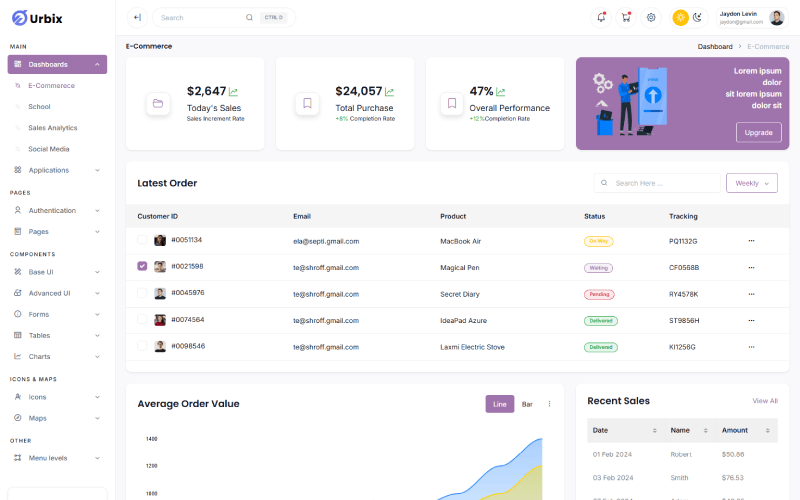
{ attribute: "data-theme-colors", defaultValue: "purple" },