LTR (Left-to-Right) and RTL (Right-to-Left) are attributes used in HTML to specify the direction in which the text is displayed. These attributes are particularly important for languages that are read from right to left, such as Arabic and Hebrew.
We have provided RTL to LTR option and which seems very easy to have it. You need to change the below value in the Admin/src/assets/js/layout-setup.js file. Set the defaultValue for "dir" or "ltr" as per your requirement.
const settings = [ { attribute: "data-layout", defaultValue: "vertical" }, { attribute: "data-bs-theme", defaultValue: "light" }, { attribute: "data-content-width", defaultValue: "default" }, { attribute: "dir", defaultValue: "ltr" }, { attribute: "data-sidebar-color", defaultValue: "light" }, { attribute: "data-sidebar", defaultValue: "default" }, { attribute: "data-theme-colors", defaultValue: "default" }, ];
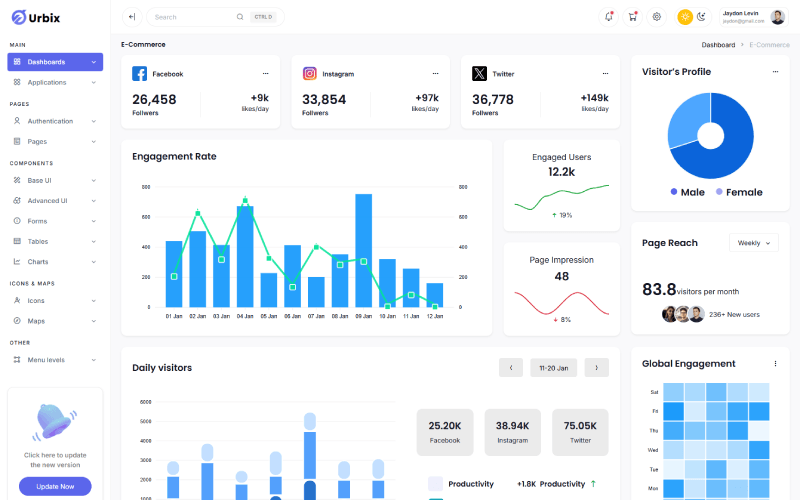
{ attribute: "dir", defaultValue: "ltr" },
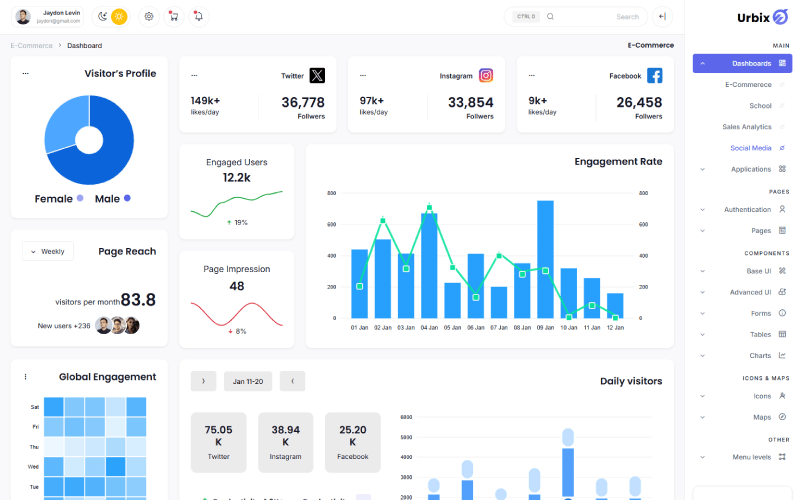
{ attribute: "dir", defaultValue: "rtl" }